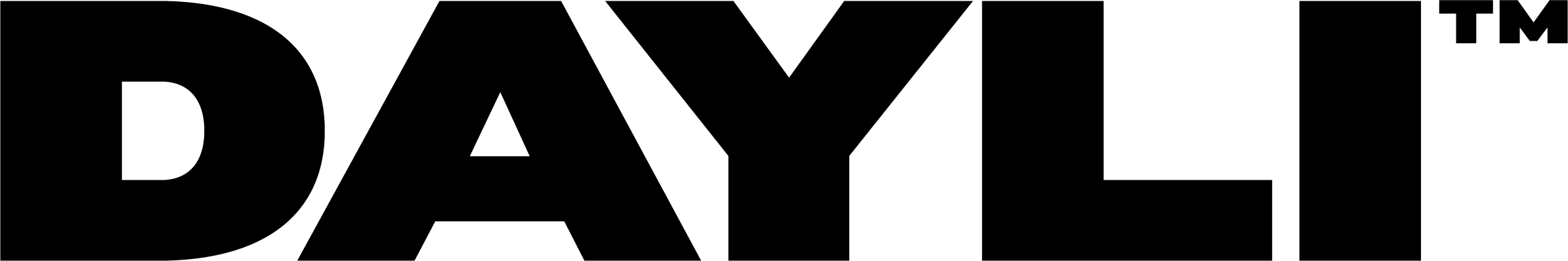How do I cancel my DAYLI subscription?Updated 9 months ago
Your subscription account gives you full control to make any changes to your subscription at any time.
Simply click here or head to the account page on our website to log in.
Once you have logged in, click "Manage Subscriptions" on the right panel. Choose the subscription that you want to cancel. Scroll to the bottom of the page where you will see the option to cancel.

Just click Cancel Subscription and you're done!