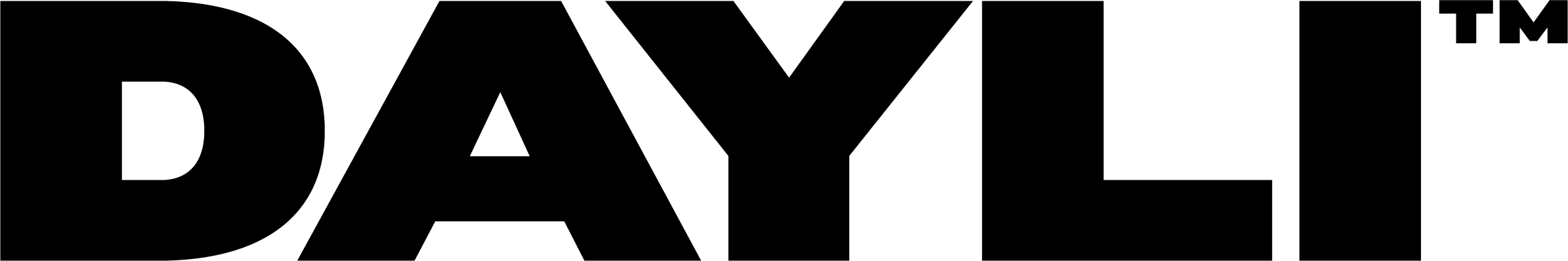How do subscriptions work?
Elevate your skincare routine with our convenient subscription service. Choose from 4, 6, or 8-week delivery intervals, and your selected product(s) will arrive automatically. Upon subscribing, you're committed to a minimum of 2 deliveries at your ch