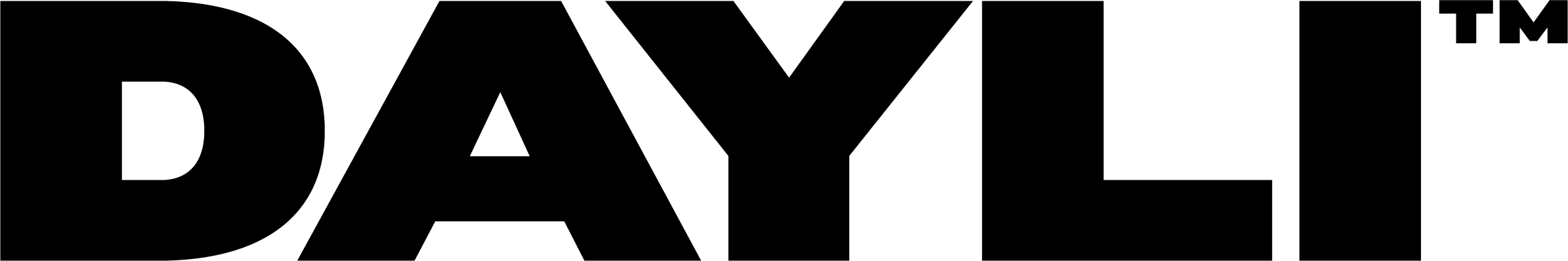How do I find my account?Updated 9 months ago
Whether you're a seasoned customer or new to DAYLI, finding your account is a simple process that enables you to manage your orders, delivery, and more. Here's a step-by-step guide on how to locate your account:
1. Visit the DAYLI Website
Start by visiting the official DAYLI website using your preferred web browser. You can do this on your computer, tablet, or mobile device.
2. Locate the Account button
Once you're on the DAYLI website, for desktops and tablets, the account button is located on the top right of the page.

For mobile, click on the 3 lines on the upper left side. This will open the menu and the account button is listed near the bottom.

You can also simply click here to head to the account page.
3. Enter your email address to login

Enter the email address you used when placing your order, and click SEND LOGIN CODE.
You will receive an email with a link to login directly to your account, as well as a code you can use if the link doesn't work.
**If you don't receive this email, please check your spam folder.
If you have further questions about your account, you can contact us anytime at [email protected]