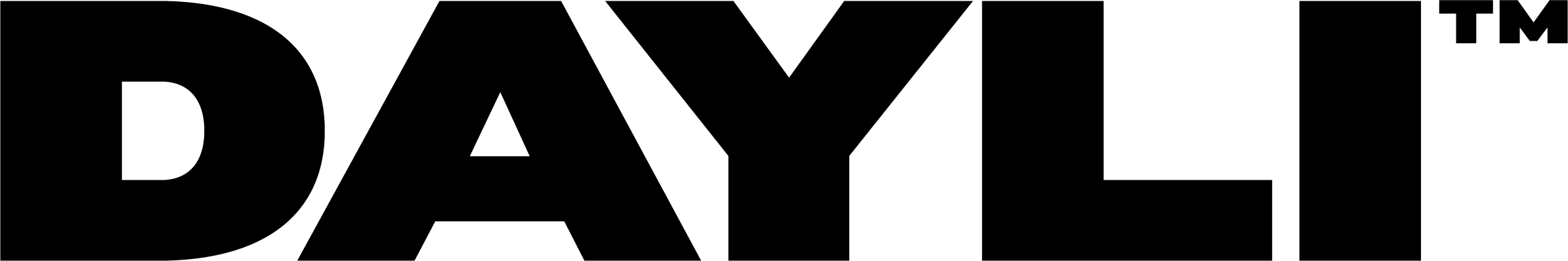How do I update my payment method?Updated 9 months ago
You can easily update your payment method. You can login here or head to the account page on our website to log in.
Click on Edit payment method

This will open a pop-up box and will send a link to your email. 
From your email, click on the Confirm Payment Information button and update your details. Once you're done click Update Card.

**If you don't receive this email, please check your spam folder.
If you have further questions about your account, you can contact us anytime at [email protected]